Collaborative policy playgrounds
Cerbos Hub playgrounds are fully-interactive, private development environments that provide an IDE-like experience for authoring policies. You can quickly create or edit policies and test fixtures with instant feedback on syntax issues and test failures. Take advantage of the powerful collaborative editing features to pair with colleagues to develop new authorization rules or use it as a sandbox to train new team members on Cerbos policies.
Importing files
Drag and drop files directly into the playground editor:
-
Individual files: Drop policy files (
.yaml,.yml) or test files directly into the file tree -
Zip archives: Drop a zip file containing an entire policy directory structure to load multiple files at once
-
Folders: Drop entire folders to import complete policy sets
This makes it easy to quickly load local policies for testing, share examples with colleagues, or migrate existing policies into the playground environment.
Creating a playground
Login to Cerbos Hub and select one of the organizations you’re a member of. Click on the Playgrounds tab to view existing playgrounds or to create a new one.
When creating a new playground, you have a number of options:
-
Create an empty playground to start from scratch
-
Generate a starter RBAC policy by answering a few questions about your user roles, resources and actions
-
Start with an example template set of policies covering common use cases
-
Create from an existing policy store to experiment with production policies in a safe environment
Create from a policy store
You can create a playground directly from an existing policy store, making it easy to experiment with production policies without affecting live authorization decisions. This is useful for:
-
Testing policy changes before deploying them
-
Debugging authorization issues with real policy configurations
-
Training team members using actual policies as examples
To create a playground from a store, navigate to the policy store and click Create playground. The playground is pre-populated with all policies and tests from the store.
After creating a playground, click on the Video tutorial button on the top right corner of the screen to learn the basics.
README files
Playgrounds support README.md files that display as rendered markdown when opened. When you open a playground containing a README and no file is selected, the README displays automatically.
README files can include:
-
Relative links to other files in the playground (click to open in the editor)
-
External links (opens with a confirmation dialog)
-
Standard markdown formatting
Use README files to document your playground examples, explain policy structure, or provide onboarding instructions for team members.
Playground engine settings
The playground engine settings in the Settings tab allow you to configure the Cerbos PDP engine used when evaluating policy during development. Policy execution traces are available, providing a detailed, step-by-step view of how Cerbos evaluates a request, including every rule, condition, and variable evaluation. This helps you debug complex authorization logic and understand exactly why a specific decision was made.
-
Default policy version: When a request does not explicitly specify the policy version, the Cerbos engine attempts to find a matching policy that has its version set to
default. You can change this fallback value by setting the default policy version. -
Lenient scope search: When lenient scope search is enabled, if a policy with scope
a.b.cdoes not exist in the store, Cerbos will attempt to find scopesa.b,aand``in that order. -
Globals: Global variables are a way to pass environment-specific information to policy conditions. Values defined here are exposed to policy conditions via the
globalsobject.
You can find full details of these settings in the Cerbos configuration reference.
Explore tab
The Explore tab lets you interactively test authorization decisions against your policies. Select a fixtures folder containing test data, then choose a principal and resource to evaluate.
The panel displays:
-
Actions and effects: Each action shows its authorization result (
ALLOWorDENY). Click Trace next to any action to see the detailed evaluation path. -
Effective derived roles: Shows which derived roles were activated for the selected principal, helping you understand role-based access decisions.
Click + Add action to test additional actions, or Create auxiliary data fixtures to add test data for your evaluations.
Permissions matrix view
The matrix view displays permission evaluation results in a comprehensive grid format, showing how policies affect different principal and resource combinations at a glance. This is useful for:
-
Visualizing access patterns across multiple principals and resources
-
Demonstrating authorization behavior during policy reviews or demos
-
Quickly identifying unexpected permission gaps or grants
Toggle between the standard explore view and the matrix view using the view selector in the Explore tab.
Test results
The bottom panel shows test execution results with two tabs:
-
Problems: Displays any syntax errors or validation issues in your policies.
-
Test results: Shows the outcome of all policy tests. Filter by Passed, Failed, Skipped, or Errored to focus on specific results.
Click on any test file to see detailed results. For failed tests, a side-by-side diff view highlights the differences between expected and actual outputs.
Execution traces
When debugging complex authorization logic, execution traces provide a detailed, step-by-step view of how Cerbos evaluates a request. Traces show every rule, condition, and variable evaluation, helping you understand exactly why a specific decision was made.
To view execution traces, click the Trace button next to any action in the Explore tab. Expand individual trace entries to see the evaluation path, including which rules matched and how conditions were evaluated.
Try the API
One of the key features of the playground is the ability to try out authorization checks against your policies without having to run a local Policy Decision Point (PDP). In the Implement tab of the sidebar, you can experiment with both the Check API and the Plan API. This section allows you to select from your test fixtures and view the request structure needed to call the PDP, as well as the expected response. When evaluating policies, the effective derived roles for a user are displayed, helping you understand which derived roles were activated for that user during the request.
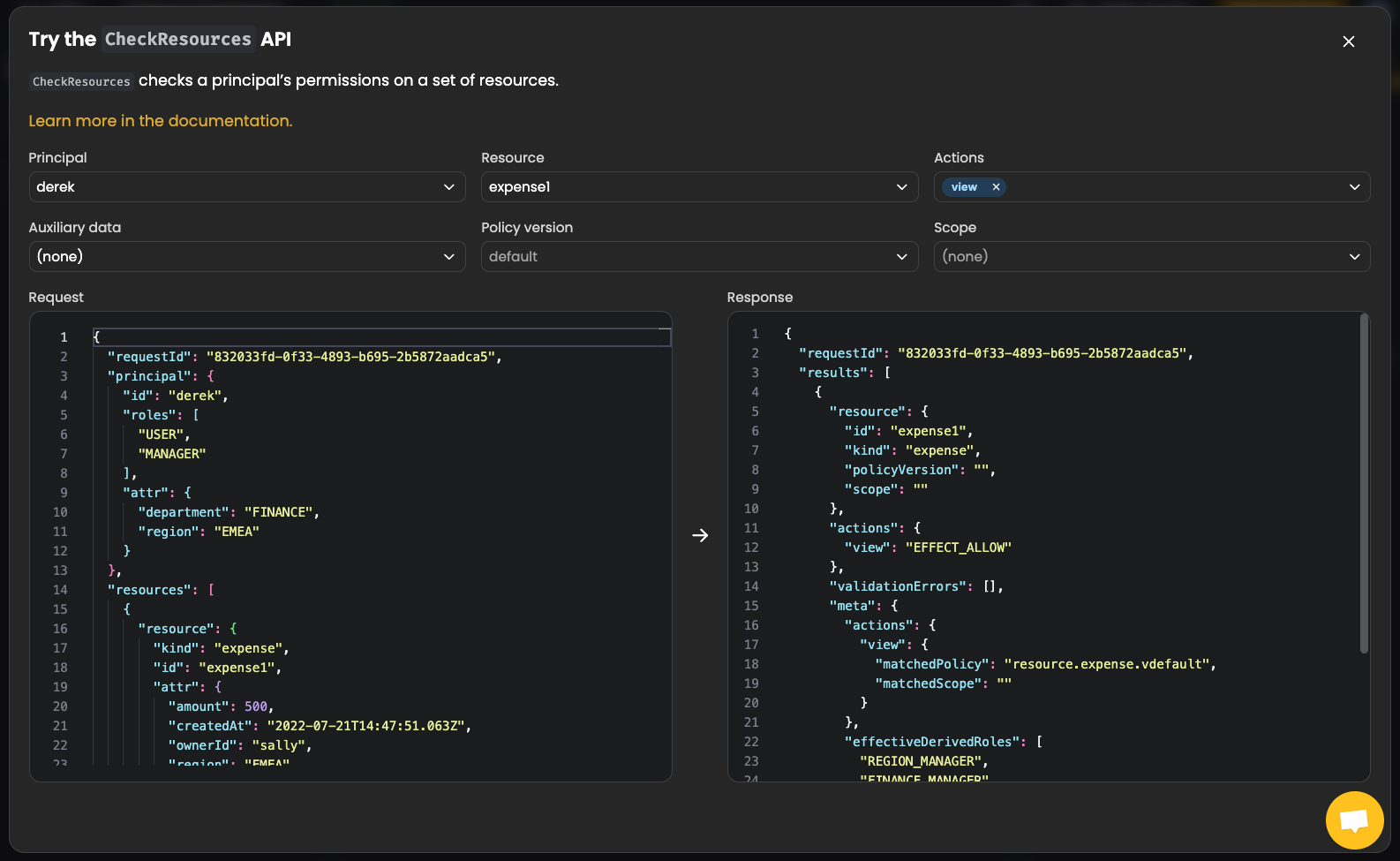
Connect a PDP to a playground
For developers looking to test the integration of their application, Cerbos Hub offers a Playground PDP connection. This feature allows you to start up a PDP locally in your development environment and connect it to your current playground instance. Any changes you make in the playground are immediately reflected in your local PDP, enabling fast iteration and providing a real-time feedback loop for your integration efforts.
Instructions for starting up a local PDP can be found in the Implement tab under "Connect a PDP"
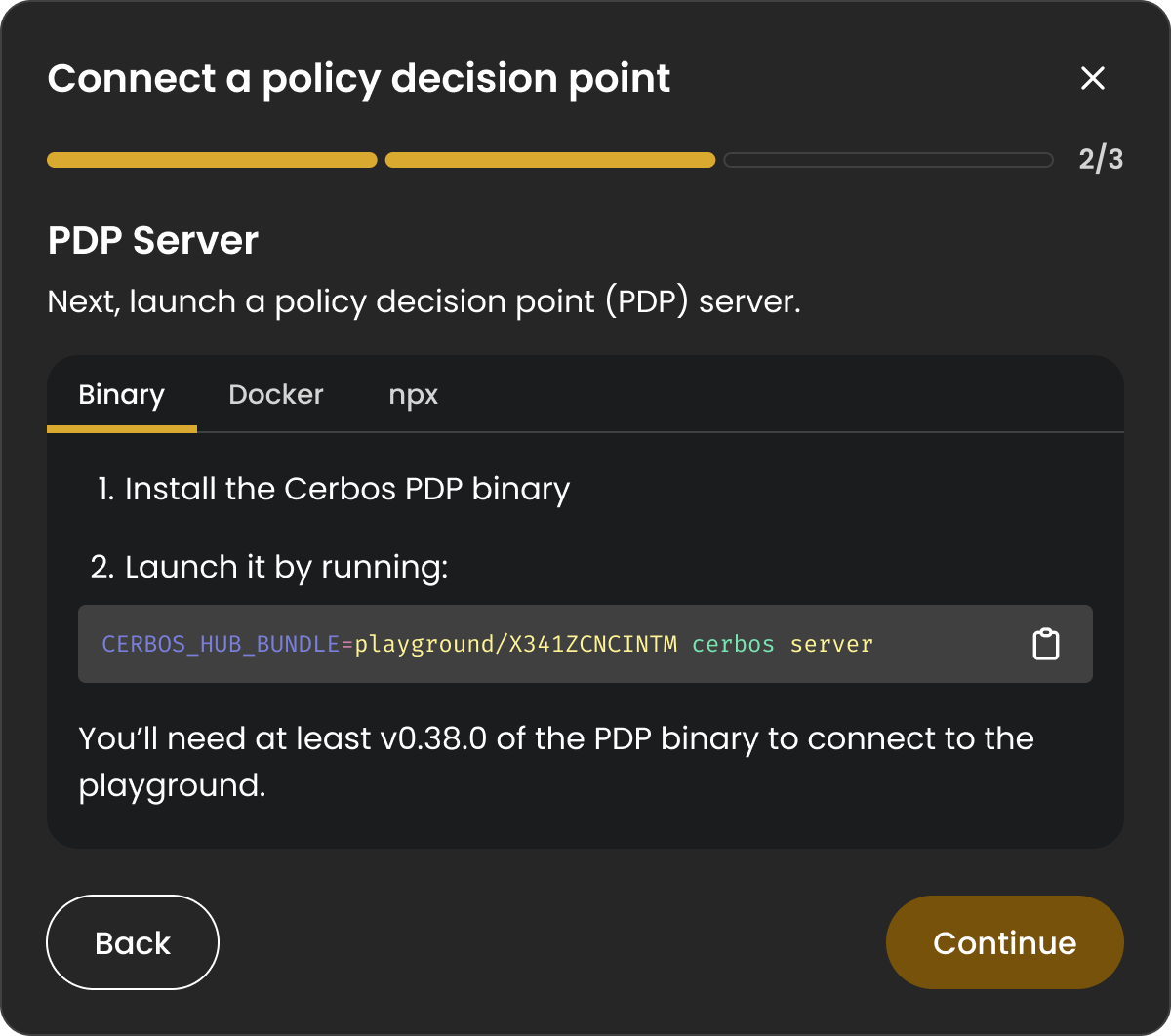
| Note that while the Playground PDP connection is an excellent tool for rapid development and testing, it’s not intended for production use. When you’re ready to release your application to production environments, you should create a workspace with a policy store and configure the PDPs to receive bundle updates via Cerbos Hub’s fully managed CI/CD pipeline. It also allows you to take advantage of Cerbos Hub audit log collection to effortlessly store and analyze all the decisions made by your PDPs. |